WooCommerce Table Rate Shipping
$51.24 Original price was: $51.24.$2.49Current price is: $2.49.
- Very cheap price & Original product !
- We Purchase And Download From Original Authors
- You’ll Receive Untouched And Unmodified Files
- 100% Clean Files & Free From Virus
- Unlimited Domain Usage
- Free New Version
- Product Version : 3.5.3
- Product Last Updated : 12.06.2025
- License : GPL
SKU: GPL-4571236
Categories: WooCommerce Plugins, WooCommerce, WordPress Plugins
WooCommerce Table Rate Shipping: Customizable Shipping Solutions
WooCommerce Table Rate Shipping is a powerful extension that takes your WooCommerce store’s shipping options to the next level. Whether you’re selling globally or locally, this plugin allows you to define highly customized shipping rates based on various factors. Let’s explore its features:
Key Features:
- Advanced Rate Calculation:
- Define multiple shipping rates based on:
- Location: Ship worldwide or target specific regions.
- Price: Charge different rates based on order total.
- Weight: Adjust shipping costs based on package weight.
- Item Count: Set rates per item or per line.
- Shipping Class: Apply specific rules to different product categories.
- Wildcards allow you to match multiple regions effortlessly.
- Define multiple shipping rates based on:
- Flexible Setup:
- Create multiple tables of rates per shipping zone.
- Choose from various rate calculation methods:
- Per Order: A flat rate for the entire order.
- Calculated Per Item: Rates based on the number of items.
- Calculated Per Line: Rates based on individual order lines.
- Calculated Per Class: Different rates for product classes.
- Add costs per row, per item, as a percentage, or per weight unit.
- Intuitive Interface:
- Adding, duplicating, and removing rates is straightforward.
- The user-friendly interface simplifies complex table rate setup.
Why Choose WooCommerce Table Rate Shipping?
- Highly Customizable: Tailor shipping rates precisely to your business needs.
- Zone-Specific: Add table rate shipping to specific shipping zones.
- Intuitive Setup: Effortlessly calculate costs based on various criteria.
- Flexible Product Options: Works with any product type.
- GPL License: Trust an original, clean product.
- Unlimited Domain Usage: Install on as many domains as needed.
Remember, WooCommerce Table Rate Shipping isn’t just about shipping—it’s about providing a seamless experience for your customers while ensuring accurate and fair shipping costs.
Be the first to review “WooCommerce Table Rate Shipping” Cancel reply
Related products
Sale!
WordPress Plugins
Sale!
CodeCanyon
Sale!
WordPress Plugins
Sale!
WordPress Plugins
Sale!
WordPress Plugins
Sale!
WordPress Plugins
Sale!
WordPress Plugins
Sale!
WordPress Plugins






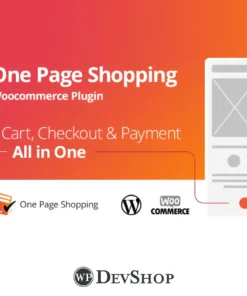




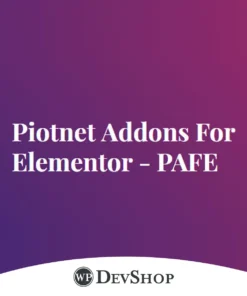
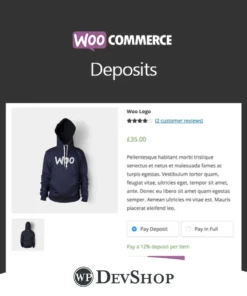
Reviews
There are no reviews yet.