Radio Player Shoutcast & Icecast WordPress Plugin
$75.63 Original price was: $75.63.$2.49Current price is: $2.49.
- Affordable Price & Original product !
- We Purchase And Download From Original Authors
- You’ll Receive Untouched And Unmodified Files
- 100% Clean Files & Free From Virus
- Unlimited Domain Usage
- Free New Version
- Product Version : 4.4.8
- Product Last Updated : 15.06.2025
- License : GPL
Radio Player Features Overview
🔊 Stream-Only Setup
Simply add your radio stream—no additional configuration needed. The player will automatically fetch the radio name, categories, current playing song, and artist image.
📡 Shoutcast & Icecast Support
Fully compatible with ShoutCast and IceCast (MP3 streams). AAC streams are also supported in browsers that allow AAC playback.
📱 Responsive & Mobile-Friendly
The player adapts seamlessly to responsive websites and works flawlessly on iOS and Android devices. You can also disable responsiveness for fixed-layout designs.
🖼️ Artist Image Integration
Displays the current artist’s photo if available in the database—enhancing the visual appeal of your radio player.
🎨 Highly Customizable
Choose between black or white skins, or create your own custom color scheme with built-in parameters to perfectly match your website’s design.
📂 Dynamic Categories
Radio stations are automatically organized into categories based on the stream’s metadata. A single station can appear in multiple categories.
🔍 Playlist Search
Real-time search function allows users to find stations or tracks instantly as they type.
📑 Playlist Toggle
Users can easily show or hide the playlist. Optionally start with the playlist hidden for a cleaner interface.
📤 Social Sharing
Integrated share buttons for Facebook and Twitter. Customize the shared title and description to fit your brand.
📝 Manual Setup Option
If stream data is unavailable or inaccurate, you can manually input the radio name and category names.
🧩 Multiple Instances Supported
Add multiple radio players to the same site or even on a single page without conflicts.
🧰 Button Visibility Control
Choose which UI elements to display—toggle visibility of playlist, volume, and share buttons.
⚙️ 70+ Customization Options
Extensive JavaScript configuration including width, autoplay, volume, categories, playlist, and full color control.
🔄 Lifetime Free Updates
Get free lifetime updates directly from your account after purchase.
Important Notes for iOS/Android Devices:
-
Autoplay is disabled on iOS and Android devices due to platform restrictions—it cannot be enabled via JavaScript.
-
Volume controls are non-functional on iOS/Android. Use the device’s physical volume buttons.
-
ShoutCast versions below 2.0 are not supported on iOS 11+. Please upgrade to v2.0 or later.
-
IceCast versions 2.4 kh4/kh5 do not function on iOS 11. Use older versions (2.3.3 KH11) or standard IceCast 2.4.1 and above for full compatibility.
Be the first to review “Radio Player Shoutcast & Icecast WordPress Plugin” Cancel reply
Related products
WordPress Plugins
WordPress Plugins
WordPress Plugins
WordPress Plugins
WordPress Plugins
WordPress Plugins
WordPress Plugins
WordPress Plugins









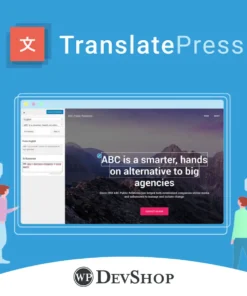


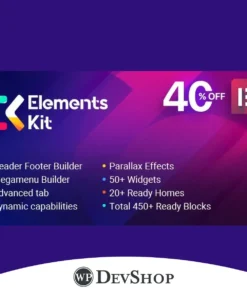
Reviews
There are no reviews yet.